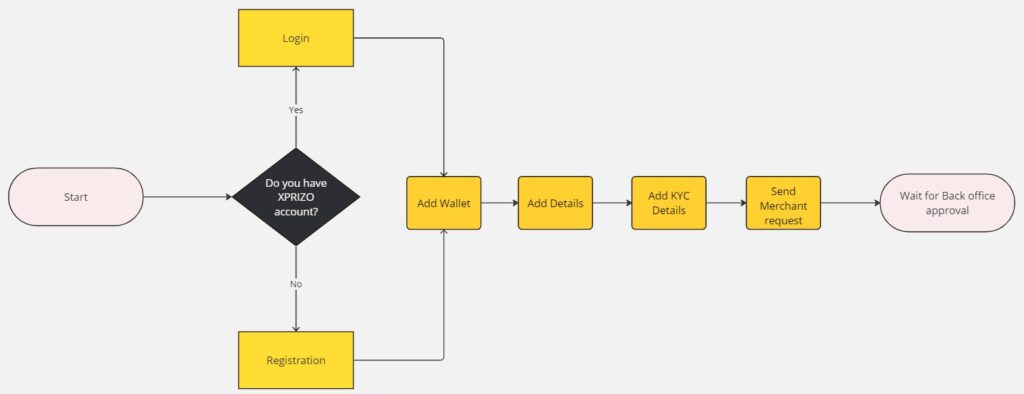
1. Login/Registration
- To initiate the creation of a new account, please click here and follow the provided steps.
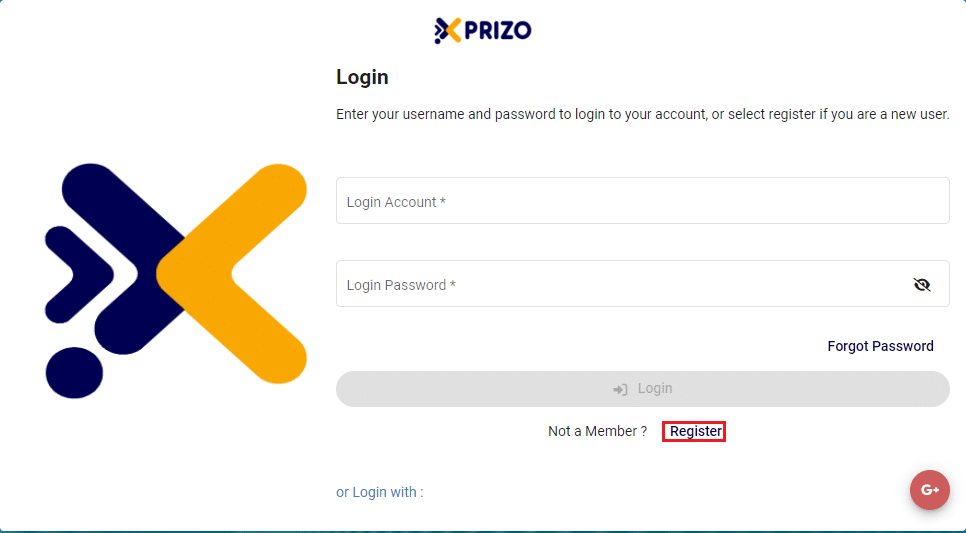
2. Add Wallet
- Follow the outlined steps here to add a new wallet as per the requirement.
3. Add User Details
- Go to the “Details” tab and follow the instructions here to add all the information needed.
4. Add KYC Details
- To initiate the KYC process, follow the provided steps here to complete the necessary procedures for KYC verification.
5. Send Merchant Request
- Navigate to the Merchant tab to verify if all the necessary steps are completed. Then, click on the “Send Merchant Request” to let the back office know you want to become a merchant.
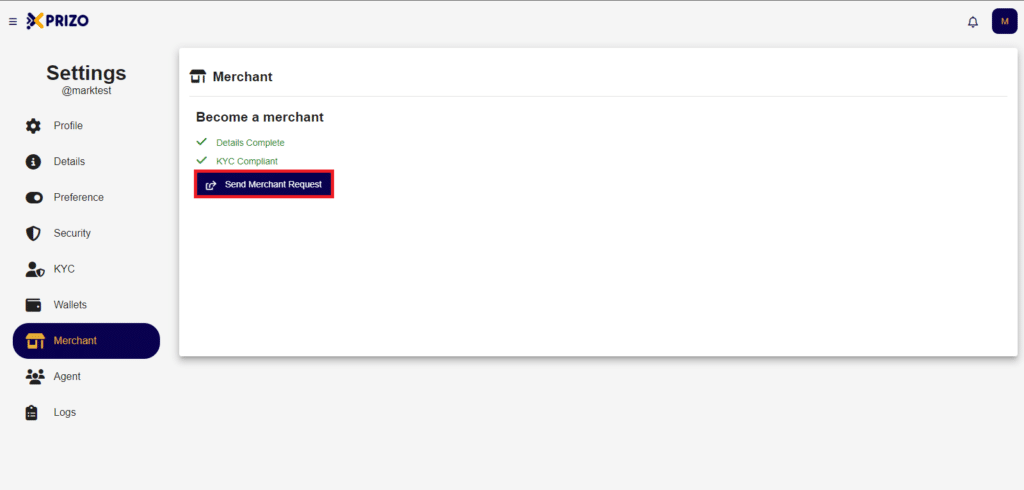
- Click on the “Confirm” button to send the request.
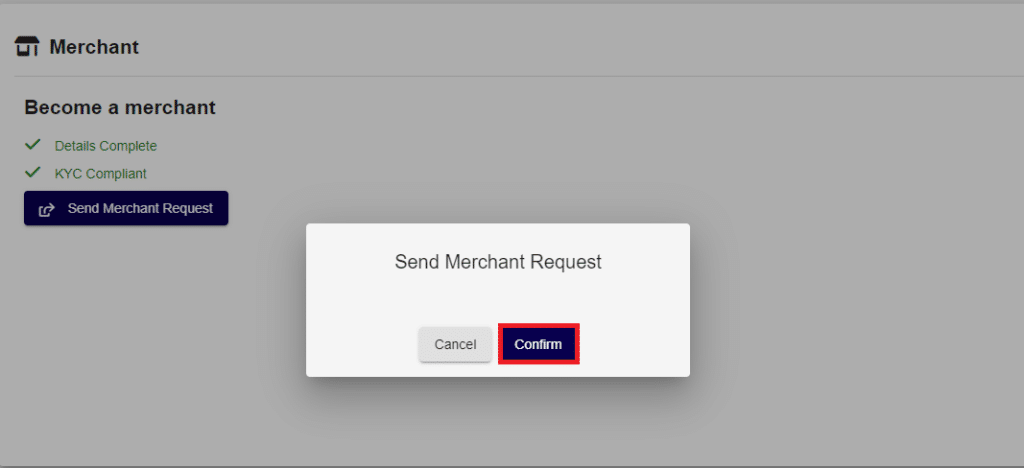
- After sending the request, the user must wait for approval from the back office. Upon approval, the user will become a Merchant.
