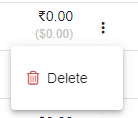Add a New Wallet
- Login to your account, and go to settings by clicking on the initial of your account in the top right corner.
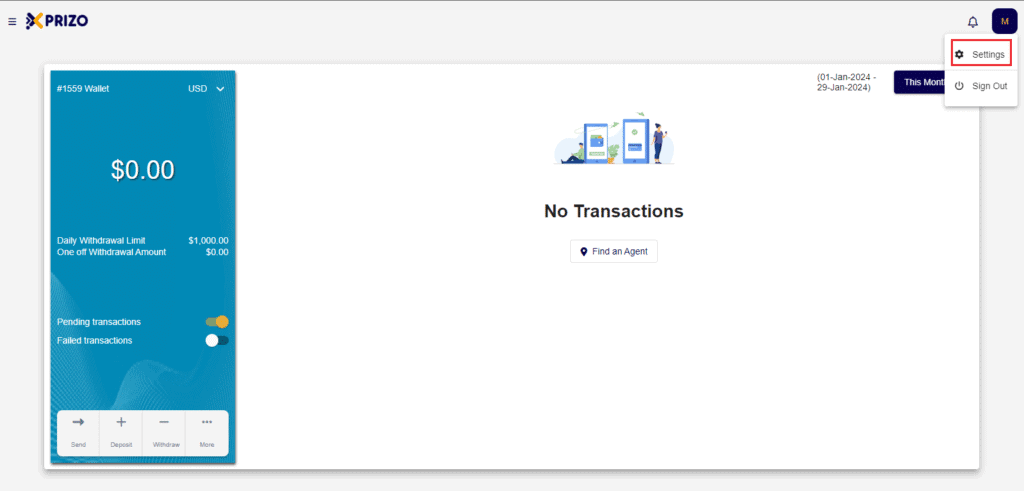
- Switch to the wallet tab to handle added wallets, savings, and adjust settings based on your preferences.
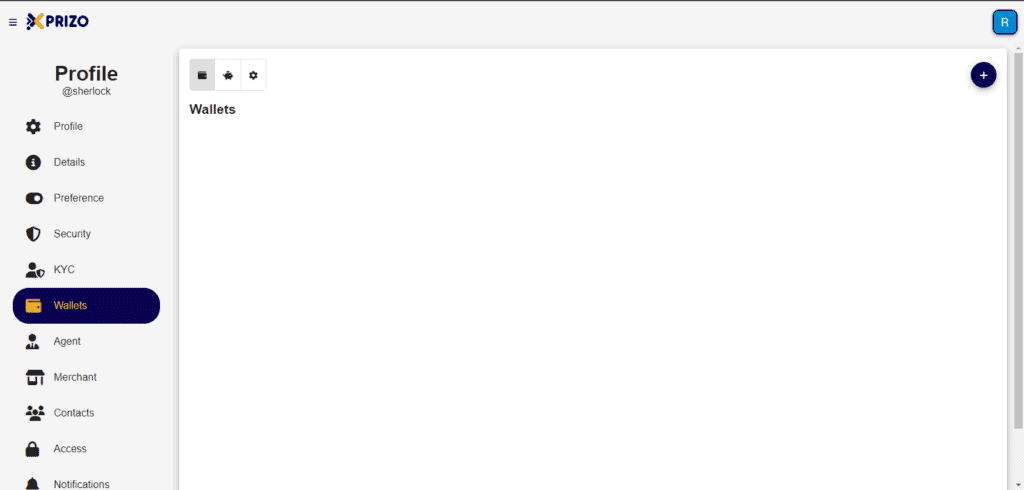
- To add a new wallet click on the
 button which will open a dropdown containing various currencies to select from and add them to the wallet.
button which will open a dropdown containing various currencies to select from and add them to the wallet.
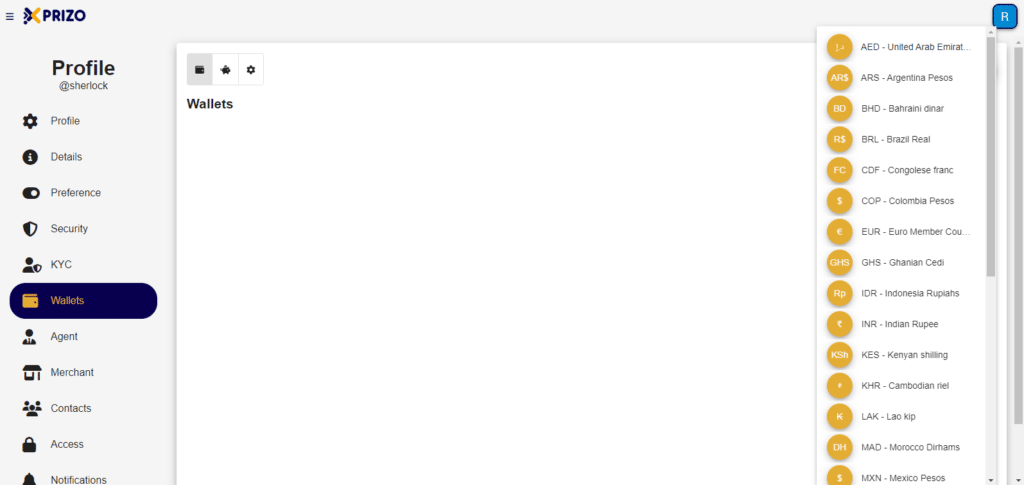
- Once the wallet has been added, click on the radio button in front of the currency to set it as default for the user.
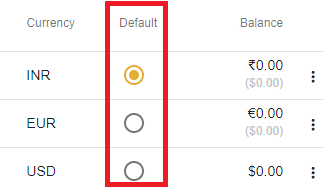
- To remove any wallet click on the ellipsis button to open the dropdown for removing the desired wallet.